You probably need a VPN.
Do you have any idea how many details of your life is transmitted over the inherently insecure internet? There is a huge array of forces pitted against your privacy, including (foreign and/or domestic) governments, ISPs (who may be up to no good) .
A VPN creates a “virtual encrypted tunnel” between your computer and the remote VPN server. All your internet traffic is then routed through this tunnel, securing your data from prying eyes, masking your identity by allowing your computer to appears to have the IP address of the VPN server you are using.
After reaching the VPN server, your data exits the tunnel onto the public internet. Even better if the site you’re accessing is using HTTPS to secure the connection, in that case you’re still secure. But even if the data is not using HTTP and it is intercepted, it appears to be coming from the VPN server so it is much harder to figure out that it comes from you.

Why does this matter?
- If you are surfing on a connection that you do not trust (such as at a coffee shop where someone could be snooping your data)
- If you are in a location where a government is blocking access to a website, you can appear to be in a different location
- Spying. e.g. mass surveillance. There are agencies (some with 3 letter abbreviations) which try and record data you are sending. e.g. if you are sending mail via gmail or use an iPhone, don’t be surprised if your data is included in a database somewhere.
- Net neutrality – recent changes in the US mean that ISPs can prioritize traffic that they want. They can for instance charge you more money to access services like YouTube, or could slow down service to a music service that they do not control
Note. VPNs do not stop sites from looking at your cookies, and some VPNs have been forced to disclosed user activity to government agencies, so be careful to choose VPN services such as NordVPN, for example, which operates out of Panama and is not subject to laws which require it to retain user data (they supposedly keep no logs). They are the provider that I choose – their plan is roughly about 3$ a month.




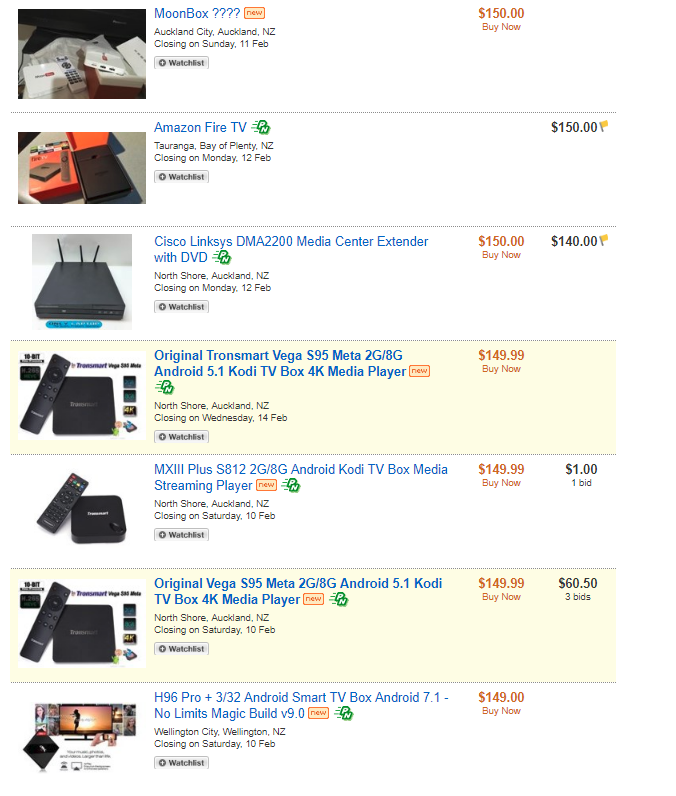 Very hard to weed through all these, and even within one product, there are variations
Very hard to weed through all these, and even within one product, there are variations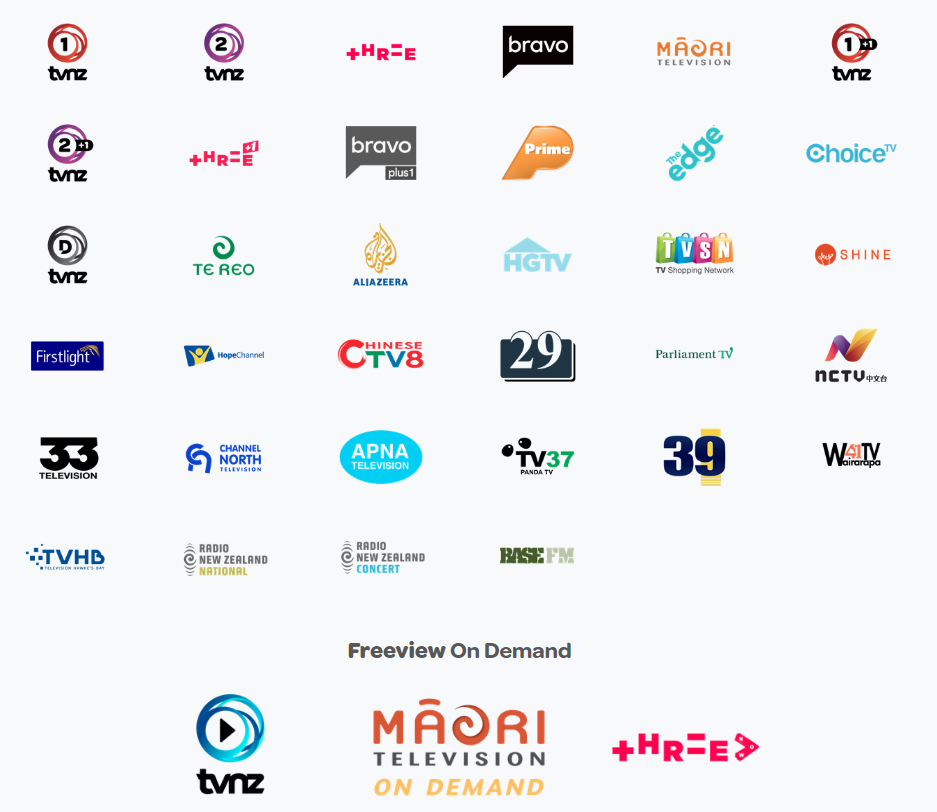 Using a Sat dish, the list is much smaller, and not in High Definition quality:
Using a Sat dish, the list is much smaller, and not in High Definition quality: