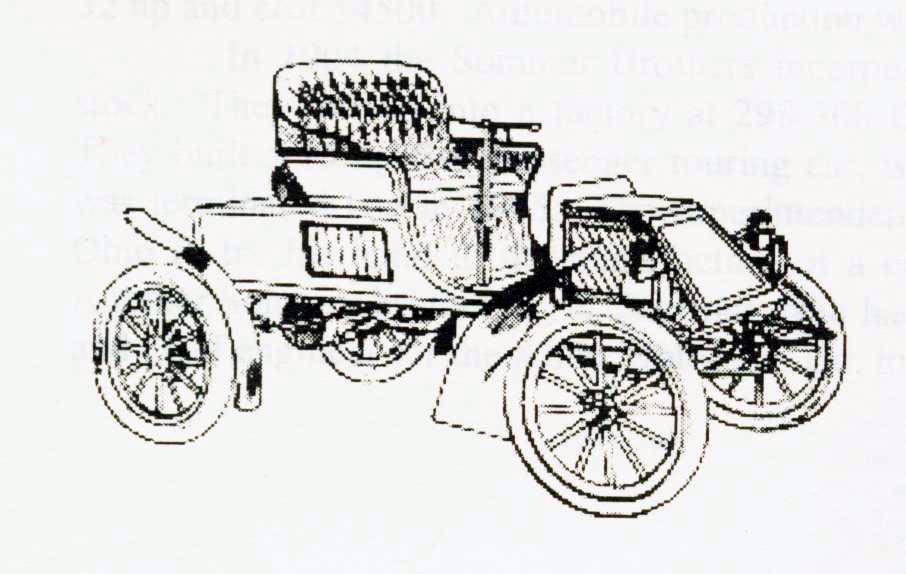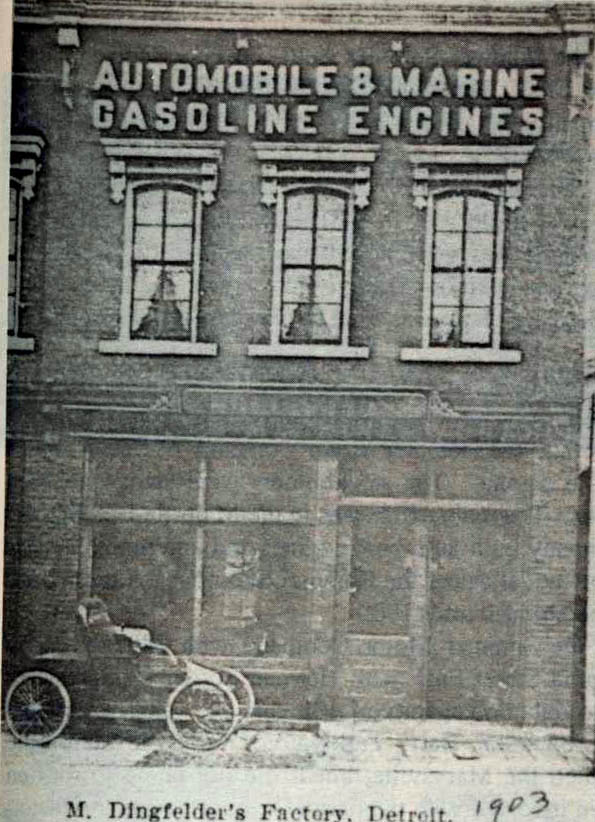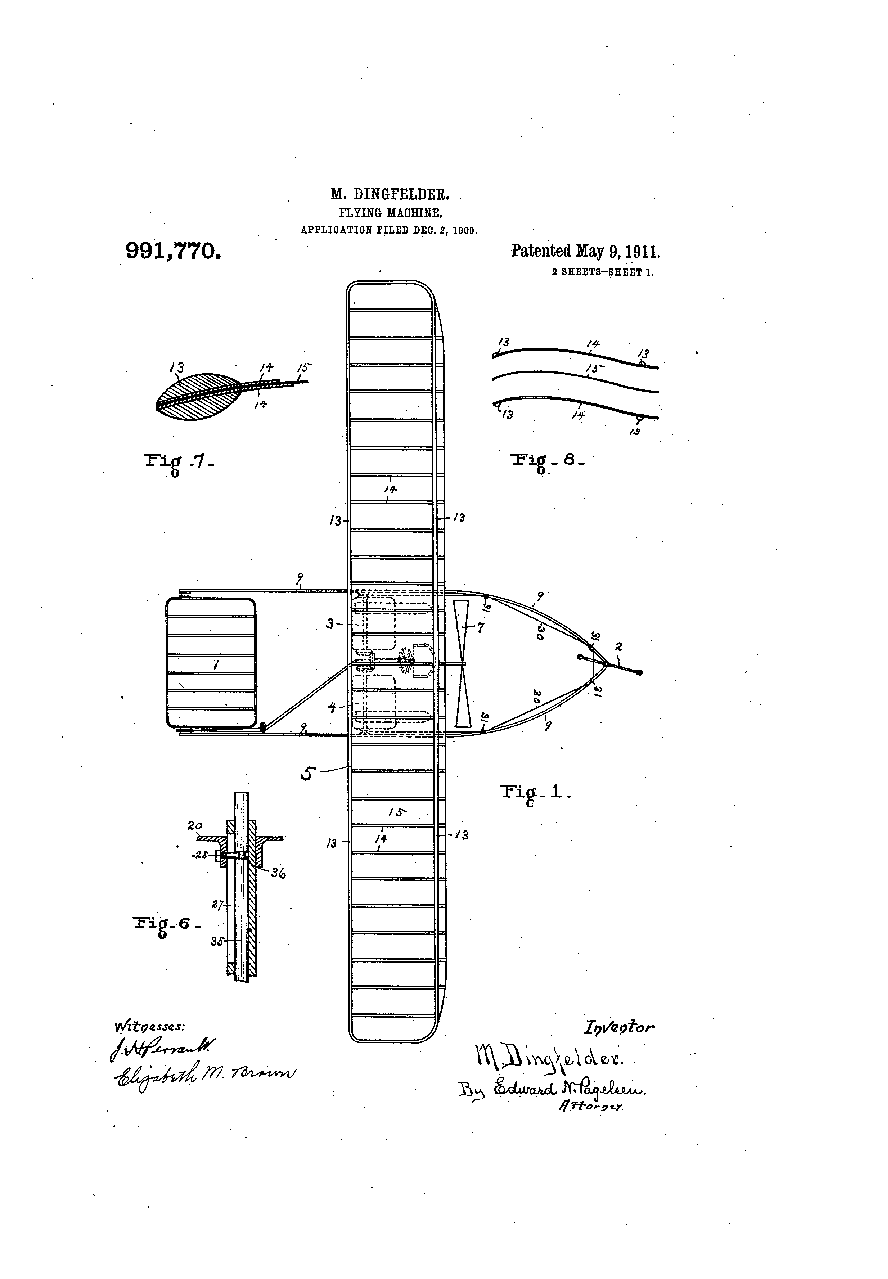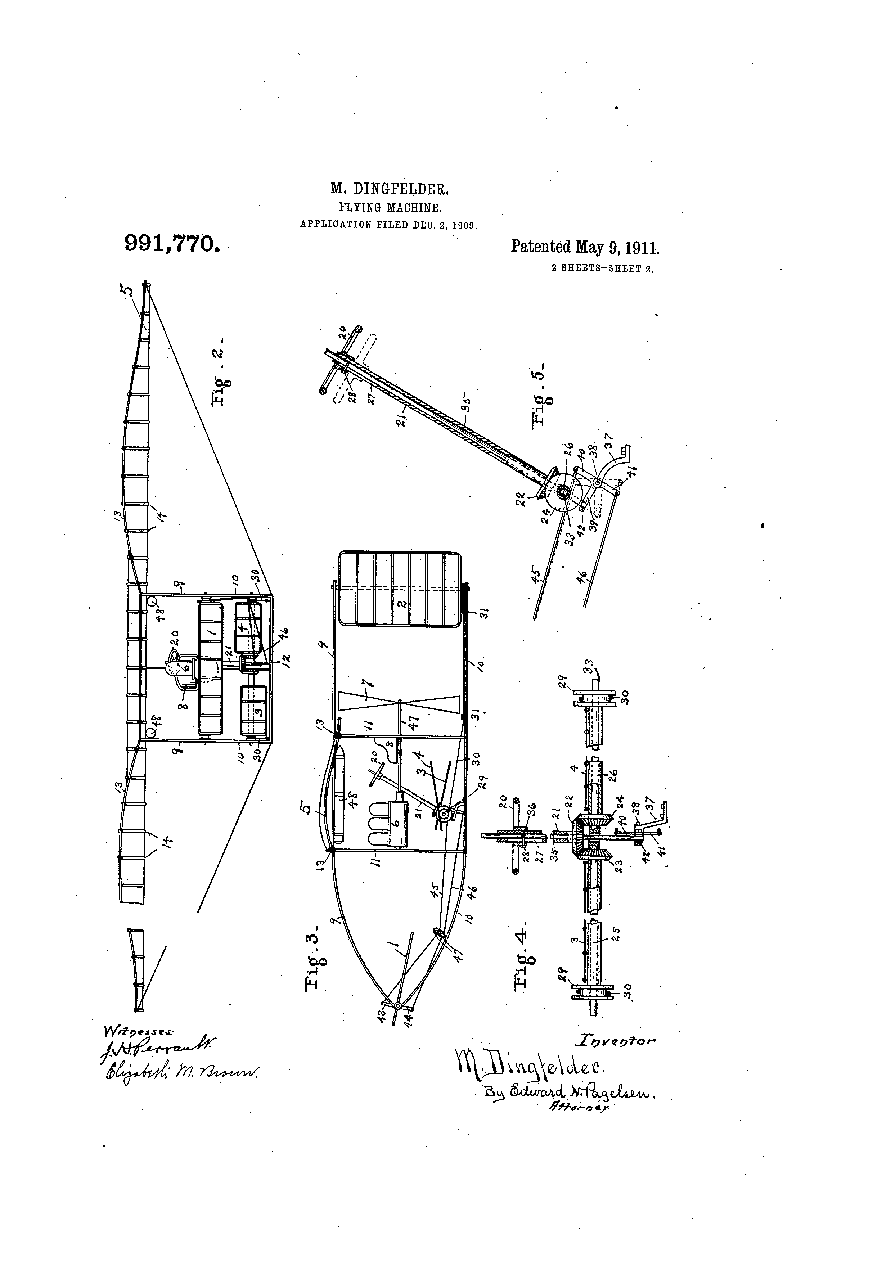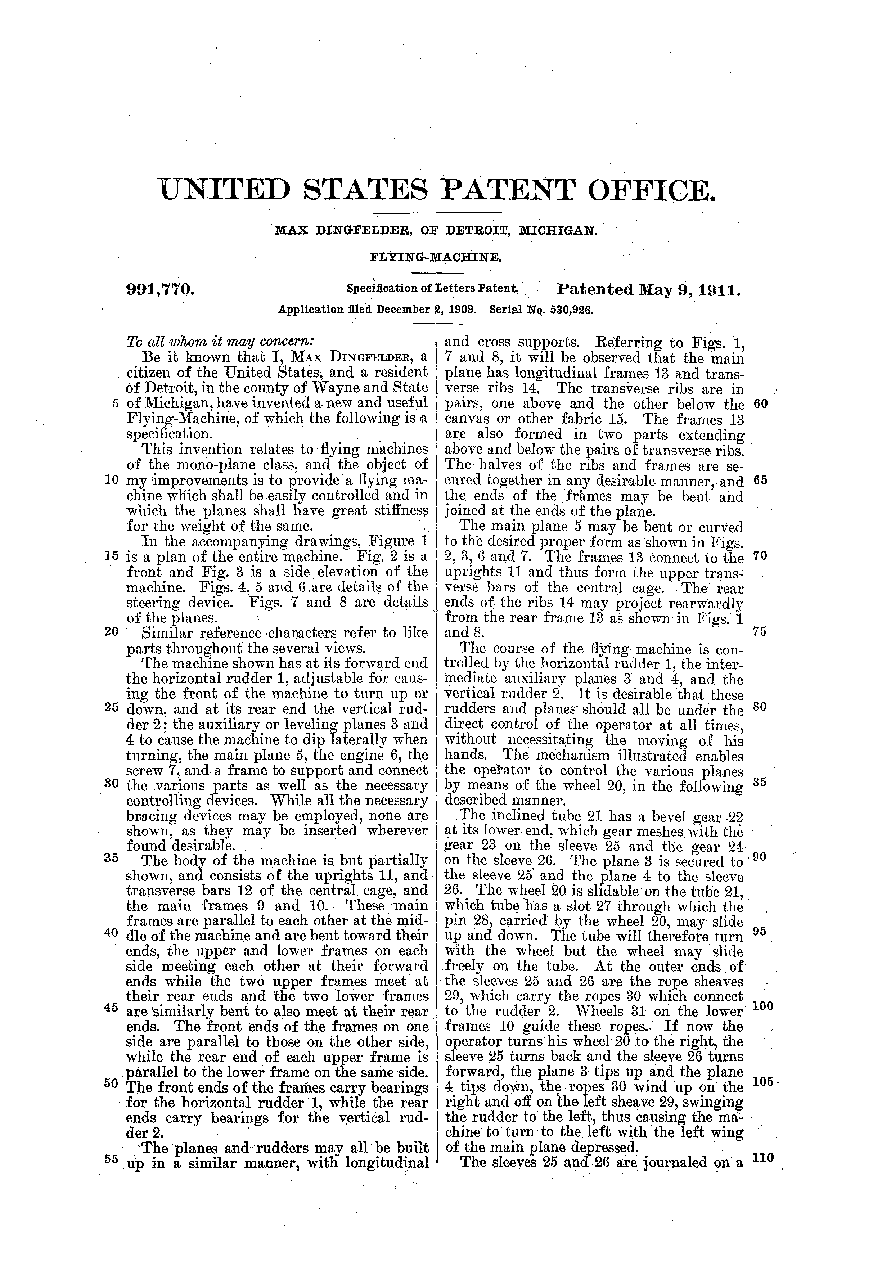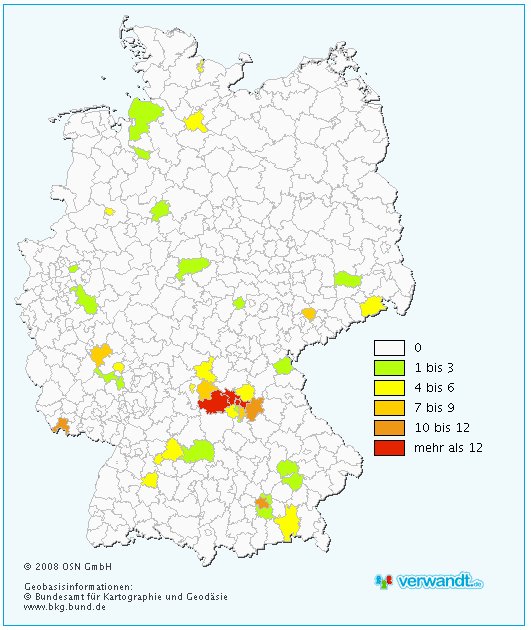Before I get info Phil’s music, I think I should post a bit about the man himsef.
Phil (Phillip Chapman Lesh, born March 15, 1940 in Berkeley, California) is a musician and founding member of the rock band, Grateful Dead; he played bass guitar in that group throughout their entire 30-year career.
Lesh started out as a trumpet player with a keen interest in avant-garde classical music and free jazz; he also studied under the Italian modernist Luciano Berio at Mills College (classmates included minimalist composer Steve Reich, and future Dead keyboardist Tom Constanten).
While still a college student he met then-bluegrass banjo player Jerry Garcia. They formed a friendship and eventually Lesh was talked into becoming the bass guitarist for Garcia’s new rock group, then known as the Warlocks. He joined them for their third or fourth gig (memories vary) and stayed until the end. Phil noticed that another group had made a record under the name Warlocks when he found their album at a store. He suggested to the other band members that they change their name.
Lesh had never played bass before joining the band, which meant he learned “on the job”, but it also meant he had no preconceived attitudes about the instrument’s traditional “rhythm section” role. Indeed, he has said that his playing style was influenced more by Bach counterpoint than by rock or soul bass players (although one can also hear the fluidity and power of a jazz bassist such as Charles Mingus or Jimmy Garrison in Lesh’s work).
Lesh, along with Paul McCartney, Jack Bruce, John Entwistle, and Jack Casady, was an innovator in the new role that the electric bass developed during the mid-1960s. These players adjusted the bass so that it was louder and had a plush, pervasive timbre. Previous to this, bass players in rock had generally played a conventional timekeeping role within the beat of the song, and within (or underpinning) the song’s harmonic or chord structure. While not entirely abandoning these aspects, Lesh took his own improvised excursions during a song or instrumental. This was a characteristic aspect of the so-called San Francisco Sound in the new rock music. In a great Dead jam, Lesh’s bass is, in essence, as much a lead instrument as Garcia’s guitar.
Lesh was not a prolific composer or singer with the Grateful Dead, although some of the songs he did contribute—”New Potato Caboose”, “Box of Rain”, “Unbroken Chain”, and “Pride of Cucamonga”—are among the best-loved in the band’s repertoire. His interest in avant-garde music was a crucial influence on the Dead, pushing them into new territory, and he was an essential part of the group and its mystique, best summed-up in the Deadhead truism: “If Phil’s on, the band’s on”. Also, a snippet of tape of Lesh on trumpet in college can be heard on the Bob Weir-composed “Born Cross-Eyed.”
After the disbanding of the Grateful Dead, Lesh continued to play with its offshoots The Other Ones and The Dead, as well as performing with his own band, Phil Lesh and Friends (one memorable tour paired him with Bob Dylan).
Additionally, Phil and his wife Jill administer their charitable organization, the Unbroken Chain Foundation. Phil and Jill have two children together. Grahame, age 20, is a sophomore at Stanford University. Brian, age 17, is a junior in high school. Both Grahame and Brian follow in their father’s musical footsteps, and the three frequently play together both publicly and privately.
In 1998 Phil underwent a liver transplant as a result of chronic Hepatitis C infection; since then, he has become an outspoken advocate for organ donor programs and when performing regularly encourages members of the audience to become organ donors (tracks identified as the “donor rap” on the live recordings of his various performances).
In April, 2005, Phil’s book Searching for the Sound: My Life with the Grateful Dead (ISBN 0-316-00998-9) was published. The book takes its name from the lyrics of a Grateful Dead song entitled “Unbroken Chain,” off their album From the Mars Hotel. “Unbroken Chain” is one of the few songs Lesh sings. To date, this is the only book about the Grateful Dead written by a member of the band.
On October 26th, 2006, Lesh released a statement on his official website, revealing that he had been diagnosed with prostate cancer and would be undergoing an operation in December 2006 to have it removed. On December 7th, 2006, Lesh released a statement stating that he had undergone prostate surgery with the cancer being removed.